As businesses grow, so does the need to streamline operations and maximize efficiency. One of the most effective ways to achieve this is through automation. But what if you don’t have a team of developers to build custom software for you? What if you could automate key processes without writing a single line of code?
This is where no-code automation tools come into play. These tools empower entrepreneurs, startups, and small businesses to create powerful workflows and automation systems without needing programming skills. With the rise of no-code platforms like Bubble and others, even non-technical business owners can automate tasks, save time, reduce errors, and scale their businesses effectively.
In this post, we’ll explore the concept of no-code automation, the benefits for businesses, and how to use no-code tools like Bubble to streamline your operations and grow your business—no coding required.
What is No-Code Automation?
At its core,nocode automation allows business owners to automate their workflows, integrate different apps, and manage repetitive tasks without needing any technical expertise. No-code tools are designed with visual interfaces, enabling users to set up automation using simple drag-and-drop functions or through easy-to-follow instructions.
Think about the repetitive, time-consuming tasks you perform in your business every day—like sending follow-up emails, managing data, updating spreadsheets, or processing customer orders. With no-code tools, you can automate these processes in minutes, giving you more time to focus on strategic decisions and growing your business.
The best part? No-code platforms like Bubble Zapier, and Integromat (Make) enable you to build sophisticated systems, even if you have no programming experience.
Why No-Code Automation is a Game-Changer for Small Businesses
While large enterprises often have dedicated teams of developers for automation, small businesses and startups usually don’t have the budget or resources for custom software development. No-code automation levels the playing field by making powerful tools accessible to everyone. Here’s why no-code automation is a must for small businesses:
1. Time Savings
Every small business owner knows that time is precious. By automating repetitive tasks, you free up hours in your day that can be better spent on higher-value activities like marketing, sales, or customer engagement.
For example, if you’re manually entering leads from your website into a CRM, no-code tools can automate this entire process. With just a few clicks, your lead data is captured, organized, and sent to your CRM without you lifting a finger.
2. Cost-Effective
Hiring a developer to build custom automation workflows can be expensive. With no-code automation tools, you can automate your business processes at a fraction of the cost. These platforms often come with subscription-based pricing plans, which means you only pay for the tools you need—no huge upfront costs or ongoing developer fees.
3. Reduces Human Error
Manual processes are prone to mistakes—whether it’s entering incorrect data, missing a follow-up email, or forgetting to update a spreadsheet. By automating these tasks, you reduce the chance of errors, ensuring that your workflows run smoothly and accurately.
4. Scalability
As your business grows, the complexity of your workflows will likely increase. No-code automation tools allow you to scale your business without having to hire more staff or spend hours manually handling every process. Automation tools can handle repetitive tasks at scale, meaning you can focus on what matters most: growth.
5. Empowerment for Non-Technical Users
No-code tools are designed to be intuitive and user-friendly, so you don’t need to have any programming skills to get started. Whether you’re a solopreneur or a small business owner, you can take full advantage of automation features without needing to hire a developer or learn to code.
Top No-Code Automation Tools for Businesses
There are many no-code automation tools available today, each offering unique features to help you streamline different aspects of your business. Below are some of the best tools, including Bubble, that can help you automate and integrate key workflows.
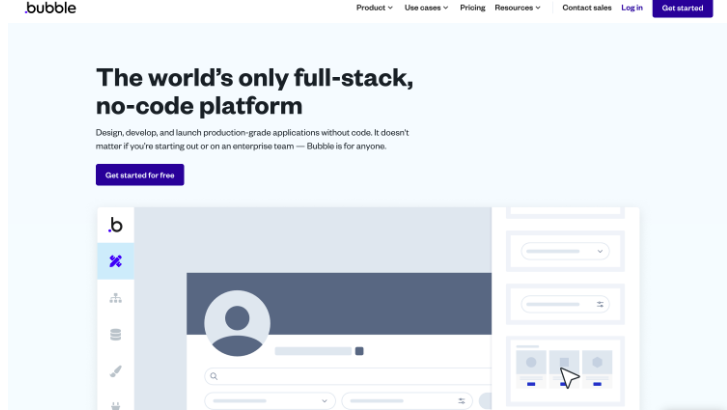
1. Bubble: Build Custom Web Apps and Automate Workflows
Bubble is one of the most powerful nocode platforms available, and it’s especially useful for businesses that need to create custom web applications. What makes Bubble stand out is its ability to build fully functional applications, including automated workflows, databases, and user interfaces, all without needing to write code. If you want to know more about Bubble, join our Nocode community.
How Bubble Works:
- Drag-and-Drop Interface: Bubble’s visual editor lets you design your app’s UI by simply dragging and dropping elements. You can add features like forms, buttons, data fields, and dynamic content.
- Workflows and Automation: Bubble allows you to set up workflows that define how your app behaves. For example, you can create an automation that sends an email when a new user signs up or triggers a notification when a user completes a task in your app.
- Integration with External Tools: Bubble integrates with other tools like Zapier, Integromat (Make), Stripe, and SendGrid, allowing you to connect your app to third-party services for payments, email marketing, CRM, and more.
Use Case:
Let’s say you’re running an online booking service. With Bubble, you can build a custom booking app and automate workflows such as:
- Sending a confirmation email when a customer books an appointment.
- Automatically updating the booking calendar in real-time.
- Sending reminders to both customers and staff.
All of this can be done using Bubble’s no-code platform, saving you time and effort while providing a seamless experience for your users.
2. Zapier: Connect Your Apps and Automate Tasks
Zapier is one of the most widely used no-code automation tools. It connects over 5,000 apps, enabling you to automate workflows between your favorite software tools.
How Zapier Works:
- Triggers and Actions: With Zapier, you create Zaps by setting up triggers (e.g., a new customer subscribes to your email list) and actions (e.g., sending a welcome email to that customer).
- App Integrations: Zapier integrates with popular tools like Gmail, Slack, Google Sheets, HubSpot, and Trello. This means you can automate everything from email marketing to team collaboration and project management.
Use Case:
Imagine you’re using Typeform for collecting customer feedback and Slack for team communication. With Zapier, you can automatically send customer feedback responses from Typeform to a specific Slack channel and notify your team of any urgent issues, all without lifting a finger.
3. Integromat (Now Make): Complex Workflows and Custom Automation
Integromat, now called Make, is a powerful no-code platform for building more complex automation workflows. It allows you to connect multiple apps and automate processes with advanced features like conditional logic and data manipulation.
How Make Works:
- Visual Workflow Builder: Make uses a drag-and-drop interface to create complex workflows. You can build multi-step automations that include data transformations, API calls, and conditional actions.
- Powerful Integrations: Like Zapier, Make integrates with a wide variety of apps, including Google Sheets, Mailchimp, Shopify, and Slack.
Use Case:
Suppose you’re running an eCommerce store on Shopify and want to automate order processing. With Make, you can:
- Automatically update your Google Sheets with customer order details.
- Send a thank-you email via Mailchimp to customers after they make a purchase.
- Notify your team on Slack when an order is placed.
Make is ideal for businesses that need more advanced workflows and greater control over their automation.
4. Airtable: Automate Your Data Workflows
Airtable is a flexible database and project management tool that doubles as a no-code automation platform. While Airtable is known for its ability to organize data, it also offers built-in automation features to streamline business workflows.
How Airtable Works:
- Database and Automation: Airtable allows you to create databases for things like customer information, product inventories, or project tasks. You can then set up automation rules based on changes in your data (e.g., when a new row is added).
- Integrations: Airtable integrates with other tools like Zapier and Slack, enabling you to create more complex workflows that extend beyond Airtable’s interface.
Use Case:
If you run a small agency and use Airtable to manage client projects, you can automate the workflow so that when a task is marked as completed, Airtable can automatically update your Google Sheets and send a notification to your Slack channel.
5. Automate.io: Simple and Powerful Automation
Automate.io is a user-friendly no-code automation tool that helps you automate tasks across different apps, similar to Zapier.
How Automate.io Works:
- Multi-Step Automation: Automate.io lets you create multi-step workflows, combining triggers and actions across several apps.
- App Integrations: It connects with a wide range of popular tools, including Google Workspace, Mailchimp, Salesforce, Shopify, and HubSpot.
Use Case:
You can use Automate.io to:
- Automatically add new Shopify orders to your CRM.
- Send a personalized thank-you email to customers via Mailchimp.
- Notify your sales team in Slack whenever a high-value customer makes a purchase.
Conclusion: The Future of Business Automation is No-Code
No-code automation is a powerful tool for small businesses, startups, and entrepreneurs who want to save time, increase productivity, and scale their operations. Platforms like Bubble Zapier, Make, Airtable, and Automate.io empower you to automate workflows without any coding knowledge, enabling you to focus on growing your business.
If you’re not already automating key business processes, it’s time to start. Whether you want to automate customer onboarding, manage data more effectively, or connect multiple software tools, the possibilities are endless with nocode automation.Ready to streamline your business and boost efficiency with nocode automation? Join Zerocode institute today and learn how to automate your workflows without a developer.
