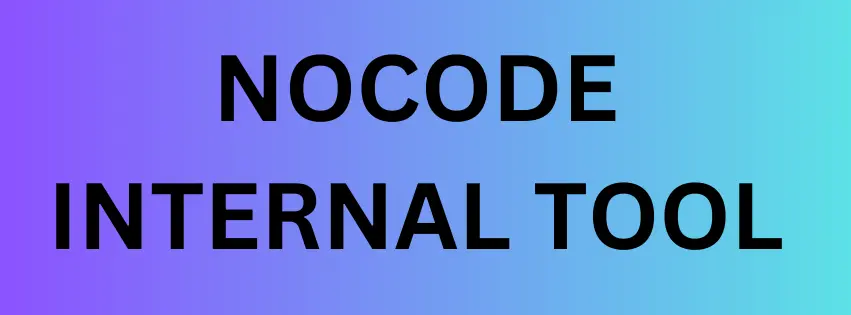
In today’s fast-paced digital landscape, businesses of all sizes are constantly seeking ways to improve their internal processes. Whether it’s managing data, automating workflows, or enhancing team collaboration, the goal is clear: to become more efficient and effective. One solution that is gaining significant traction is no-code internal tools. These tools are transforming the way businesses operate by empowering teams to build powerful internal applications without needing to write a single line of code.
In this blog post, we’ll explore what no-code internal tools are, why they’re essential for modern businesses, and how you can leverage them to improve your company’s operations. Plus, we’ll show you how to get started with no-code tools to optimize your internal workflows today.
What Are No-Code Internal Tools?
No-code platforms are software development tools that allow users to create applications without the need for traditional coding. These tools use visual interfaces, drag-and-drop elements, and pre-built templates to enable users—regardless of their technical background—to build functional software solutions quickly and efficiently.
When it comes to internal tools, these are applications built to streamline and automate operations within a business. Examples include:
- Project management tools
- Customer relationship management (CRM) systems
- Internal databases
- Team communication platforms
- Reporting dashboards
Traditionally, building and maintaining these tools required a team of developers, taking months or even years to complete. But with no-code internal tools, businesses can now create custom applications in a fraction of the time and at a fraction of the cost.
Why Businesses Should Adopt No-Code Internal Tools
1. Increased Efficiency and Productivity
No-code internal tools allow businesses to automate mundane tasks, integrate disparate systems, and create custom workflows that match the specific needs of their teams. These tools enable users to work more efficiently without having to rely on external developers or IT departments for every minor change.
For example, a marketing team can create a custom dashboard to track campaign performance, while HR can build an employee onboarding portal without needing to wait for a developer to create these solutions.
2. Faster Time to Market
With nocode internal tools, you can rapidly prototype and deploy applications that solve real business problems. This is especially beneficial in industries where speed is essential. If you need a tool that automates data entry or manages internal communication, no-code platforms can get you up and running in a matter of days, not months.
3. Cost-Effective Solution
Hiring developers to build custom applications can be expensive, especially for small to mid-sized businesses. No-code platforms eliminate this need, making it affordable for companies to build internal tools in-house without needing technical expertise. By reducing reliance on external development teams, businesses can save money and reallocate resources to other important projects.
4. Empowering Non-Technical Teams
One of the biggest advantages of no-code platforms is their accessibility. Team members from various departments—whether marketing, sales, HR, or operations—can take ownership of building and maintaining internal tools without needing to learn complex programming languages. This decentralization of development makes it easier for teams to quickly adapt to changing business needs.
Key Features of No-Code Internal Tools
When evaluating no-code platforms for your business, here are some important features to look for:
1. Drag-and-Drop Interface
A user-friendly, drag-and-drop interface is a cornerstone of no-code development. This allows even the least technically inclined team members to create custom workflows, dashboards, and forms without writing code.
2. Pre-Built Templates
Most no-code platforms come with a library of pre-built templates for common business functions like project management, customer support, and HR processes. These templates serve as a great starting point, allowing businesses to quickly adapt them to meet their specific needs.
3. Integrations with Other Tools
Internal tools often need to communicate with external applications (e.g., CRM systems, email marketing platforms, and spreadsheets). No-code platforms offer integrations with popular third-party software, allowing you to automate data flows between systems without writing custom API integrations.
4. Customizable Workflows
No-code tools allow users to customize workflows to meet their unique business requirements. This can include setting up automatic triggers, notifications, and actions that streamline repetitive tasks, making your operations more efficient.
5. Security and User Permissions
As with any business software, security is paramount. No-code platforms often come with built-in user permission management, ensuring that only authorized individuals can access or modify sensitive data within your internal tools.
Examples of No-Code Internal Tools in Action
1. Project Management Systems
With no-code platforms, companies can create custom project management solutions to manage tasks, assign responsibilities, and track deadlines. For instance, a marketing team might build a task tracker that integrates with Google Sheets and Slack for real-time updates.
2. Internal Dashboards
Businesses can design and deploy internal dashboards to track key performance indicators (KPIs) across various departments. These dashboards can pull data from multiple sources—such as sales data, marketing metrics, and employee performance—and display it in a visual, easy-to-understand format.
3. Automated Employee Onboarding
HR departments can create automated onboarding workflows that guide new hires through document submission, training, and orientation. No-code tools can automate notifications, document collection, and even track the completion of onboarding tasks.
4. Customer Support Portals
Customer support teams can build internal tools that help them quickly address customer issues, assign tickets, and track performance. Integrating these internal tools with external systems like Zendesk or Salesforce allows for smooth communication between teams.
How to Get Started with No-Code Internal Tools
Getting started with no-code internal tools is easier than you might think. Here’s a step-by-step guide to help you launch your first tool:
Step 1: Identify the Problem
Before diving into any platform, identify the specific problem you want to solve. Do you need to streamline your internal communication? Automate task management? Build a custom CRM? Clarifying the pain point will help you select the right tool for the job.
Step 2: Choose the Right No-Code Platform
There are several popular no-code platforms, such as:
- Airtable (for database and workflow automation)
- Bubble (for web app development)
- Zapier (for workflow automation)
- Notion (for project management and note-taking)
Research the platforms that best align with your business needs and give them a try.
Step 3: Design Your Internal Tool
Once you’ve chosen a platform, use the intuitive interface to design your internal tool. Don’t be afraid to experiment with pre-built templates, and customize them to fit your workflow.
Step 4: Test and Iterate
Before rolling out your new tool across the organization, make sure to test it with a small group of users. Gather feedback, identify any issues, and refine the tool as needed. No-code platforms make it easy to make changes on the fly, so don’t worry about getting everything perfect from the start.
Step 5: Scale and Expand
Once your internal tool is running smoothly, you can scale it for use across multiple teams or departments. As your business grows, you can continue to build and iterate on more no-code tools to address emerging needs.
Conclusion: Unlock the Power of No-Code Internal Tools
The rise of no-code internal tools is a game-changer for businesses seeking to improve efficiency, reduce costs, and streamline operations. With the ability to create custom solutions tailored to your company’s needs, no-code platforms allow teams to be more agile and innovative, all without the need for technical expertise.
Are you ready to streamline your internal processes and empower your teams to build the tools they need? Start exploring no-code solutions today and unlock new levels of productivity!
Interested in learning more about how no-code internal tools can benefit your business? Signup now via link.
