No-code tools have revolutionised the way we build digital products. You no longer need to be a developer to launch a mobile app, automate workflows, or create a thriving online community. Whether you’re a solo creator or a growing business, no-code platforms empower you to turn ideas into reality fast.
With tools like Bubble, Webflow, Airtable, and Zapier, you can:
- Build mobile and web apps
- Launch marketplaces and customer portals
- Automate repetitive tasks
- Manage databases and internal tools
Build Custom CRUD Apps for Your Business
No-code platforms excel at building CRUD apps—tools that let you Create, Read, Update, and Delete data. These apps are the backbone of many business operations.
Examples of CRUD apps you can build:
- A customer support dashboard
- An online store with inventory tracking
- A booking system for appointments
Tools like Adalo, Glide, and NocoDB make it easy to build these apps with drag-and-drop interfaces and pre-built logic.
Automate and Connect Your Tools
No-code automation tools like Zapier, Make, and n8n help you connect your favorite apps and automate tasks that would otherwise eat up your time.
Use automations to:
- Generate monthly reports
- Sync customer data across platforms
- Automate invoicing and bookkeeping
These integrations reduce human error and free up your team to focus on high-impact work.
Build Full-Scale Products
While no-code is great for simple tools, it can also handle complex, commercial-grade apps, if you know your way around.
Think big:
- A ride-hailing app like Uber
- A property rental platform like Airbnb
- A delivery service like DoorDash
Platforms like Bubble and FlutterFlow offer the flexibility to build multi-user, data-rich applications with advanced logic and integrations.
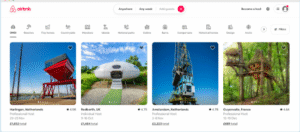
Prototype and Test Ideas Quickly
No-code tools are perfect for prototyping. You can build a minimum viable product (MVP) in days, test it with real users, and iterate fast.
Why prototyping matters:
- Validate ideas before investing heavily
- Get stakeholder feedback early
- Pivot quickly based on user behavior
Many startups use no-code to test ideas before hiring developers to build the final product.
Use No-Code for Everyday Business Needs
Email Marketing & Payments
You’re probably already using no-code tools like Mailchimp, ConvertKit, or Stripe. These platforms handle complex tasks like email automation and payment processing with ease.
Customer Management
Create custom CRMs, support portals, and order forms using tools like Airtable, Trello, or Tadabase. You can even build customer-facing dashboards where users log in to view their data.
Financial Workflows
Use Zapier to:
- Sync payments and client data
- Track expenses
- Generate quotes and contracts
Inventory Management
No-code platforms like Stacker or Knack let you build inventory systems tailored to your supply chain without writing a line of code.
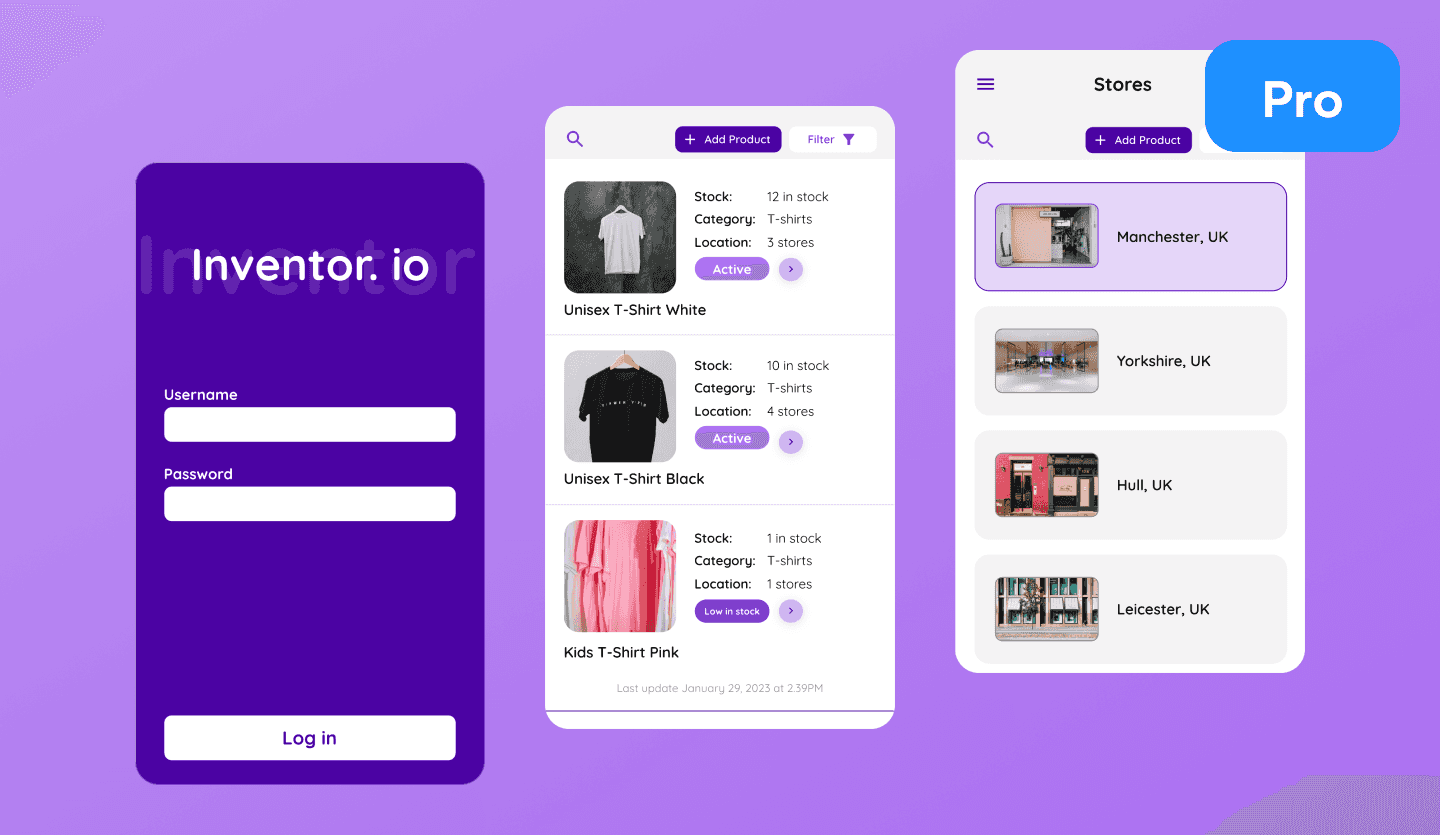
Build Your Online Presence
Whether you need a full website or a simple landing page, no-code tools like Webflow, Squarespace, and Carrd help you build a professional online presence.
Monetize Your Work
Creators use no-code to power their businesses:
- Substack for newsletters
- Memberstack for gated content
- BuyMeACoffee for donations
You can build and scale your business without hiring a developer.
Create and Manage Content
No-code isn’t just for apps, it’s for content too:
- Figma for design
- Descript for video editing
- Notion for productivity and documentation
These tools streamline your creative workflow and help you stay organized.
No-Code Limitations to Keep in Mind
While no-code is powerful, it’s not a silver bullet.
Complex Apps
Apps with GPS, real-time tracking, or multilingual support (like Uber) are tough to build without code.
Large Data Volumes
Handling millions of data points? You’ll need more scalable, code-based solutions.
Live Streaming
Platforms like Twitch or YouTube Live require custom infrastructure that no-code can’t provide.
Specialized Tech
3D modeling, VR/AR, and machine learning are still out of reach for most no-code tools.
Audio Production
You can play audio, but producing it? That’s still best left to traditional software.
Hardware & IoT
No-code isn’t ideal for building physical devices or IoT systems—though tools like IFTTT can help connect them.
High-Security Use Cases
If you’re building for banking or healthcare, no-code tools may not meet strict compliance standards like HIPAA or GDPR.
Final Thoughts: Use a Framework
To succeed with no-code, understand the basics of software logic. Most apps, whether built with code or not- are just managing data: creating, reading, updating, and deleting (CRUD).
