In 2025, Bubble.io remains at the forefront of the no-code revolution. Bubble delivers tremendous power without requiring you to write a single line of code, whether you’re a product manager prototyping internal tools, a freelancer producing professional web apps, or an entrepreneur launching an MVP.
The problem is that the majority of consumers merely scrape the surface.
You’re at the proper place if you’re prepared to go beyond the fundamentals of drag-and-drop and fully utilise Bubble’s capabilities. Ten sophisticated suggestions that will accelerate your Bubble development will be covered in this tutorial. You can build more quickly, scale more intelligently, and provide more seamless user experiences by using these tactics.
- Custom Workflows & Master Reusable Elements
Think once, use everywhere.
Reusable elements are among the most powerful features in Bubble. They allow you to create headers, footers, modals, and navbars just once and utilise them on other pages.
How to achieve this:
- For any UI components that are used frequently, create reusable modules.
- See the changes across the entire app by editing them in a single place.
- Combine this with unique workflows that streamline logic. For example, a “Log Out” workflow can be applied to multiple pages, making it easier to update.
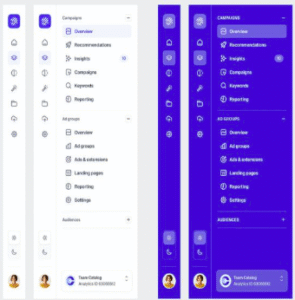
This setup minimizes duplication, accelerates your builds, and makes future edits much easier.
- Get the Most Out of Your Database
Performance is directly impacted by the design of your database. Your software may become slower with a poorly organised database, particularly as your user base increases.
How to accomplish it:
- Make your data more consistent. Use relationships to connect records rather than repeating user information.
Steer clear of swollen fields. Sort large lists (like pictures) into related entries rather than storing them in a single field.
3. Utilise Custom States and Advanced ConditionalsCustom states are perfect for dynamic user interactions since they allow you to store transient, non-database values.
How to accomplish it:
To control features like form progress, modal display, and tab selection, use custom states.
To manage the look and behaviour of items without making frequent database requests, combine them with conditional logic.
Example: Want to show a “Welcome Back” message only when a user is logged in? Set a custom state for login status and toggle visibility based on that.
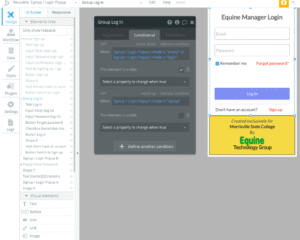
Using conditionals with custom states improves performance and enhances UX.
- Use APIs to connect to external services
The Bubble API Connector opens up a world of potential. You can connect to anything that has an API, including AI technologies, CRMs, and payments.
How to accomplish it:
- Set up GET/POST requests using the API Connector plugin.
- Use server-side workflows for critical activities to increase security and speed.
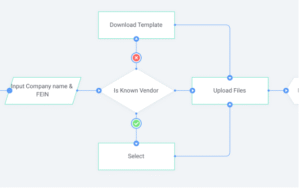
APIs are your gateway to extending Bubble far beyond its core features.
- Create Effective Workflows for Scale and Speed
Every action in your app, from loading data to starting animations, is driven by workflows. Performance will be negatively impacted if they are not optimised.
How to accomplish it:
- Execute processes in a conditional manner. Avoid initiating actions until absolutely required.
- Use backend workflows for sophisticated logic or divide lengthy processes into manageable chunks.
- To save time, try to complete things in parallel.
- Use Cutting-Edge Design Elements to Improve UX
Delivering a seamless experience is the goal of design, not merely looks. Bubble provides you with the means to move beyond simple layouts.
How to accomplish it:
- For unique animations, transitions, and effects, use CSS and JS (via an HTML element).
- Establish reusable styles to ensure uniformity in colours, buttons, and typefaces.
- Learn responsive settings to make your app appear fantastic on tablets and smartphones
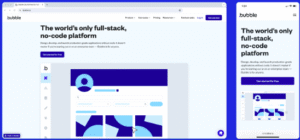
When users enjoy using your app, they’re more likely to stick around—and tell others.
- Make Use of Plugins Sensibly
Although Bubble’s plugin marketplace is abundant, it’s simple to overspend. An app that has too many plugins may become bloated.
How to accomplish it:
- Install only the necessary plugins. If Bubble’s built-in features are sufficient, don’t use the plugin.
- Examine reviews and update history. Choose only actively maintained plugins.
- When possible, replace plugins with custom logic to lessen reliance.
- Collaborate with Version Control
Version control is crucial as your team expands.
How to accomplish it:
- To construct branches for features or experiments, use Bubble’s versioning system.
- Before deploying to production, test in staging environments.
- Assign responsibilities and monitor changes to work together.
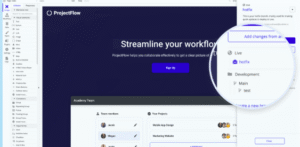
This gives you the freedom to innovate without breaking live features.
- Track Performance and Troubleshoot Similar to a Developer
Don’t wait for people to complain about how slow your app is. Keep an eye on problems and address them early.
How to accomplish it:
- Workflows and logic can be tested in real time with Bubble’s debugger.
- Verify load times, picture sizes, and workflow complexity on a regular basis.
- For more in-depth analytics, have a look at third-party solutions like Mixpanel or LogSnag.
- Consider Scalability When Making Growth Plans
You need an app that can manage the load, regardless of how many users you have—ten thousand or ten thousand.
How to accomplish it:
- Maintain the cleanliness of your database. Reduce the number of queries and refrain from loading complete datasets.
- For non-urgent tasks, such as sending emails or syncing data, use backend workflows.
- If necessary, adjust your Bubble plan to accommodate traffic demands. Final Thoughts: Go Beyond the Basics with Bubble in 2025
Bubble has matured into an incredibly powerful platform. But to truly unlock its potential, you need to move beyond visual development and start thinking like a product builder.
Whether you’re scaling a SaaS product or launching your first MVP, applying these advanced Bubble techniques will help you:
- Build faster and smarter
- Avoid performance pitfalls
- Deliver a polished, professional app
- Prepare for long-term growth Keep experimenting. Keep iterating. And most importantly, keep building.
