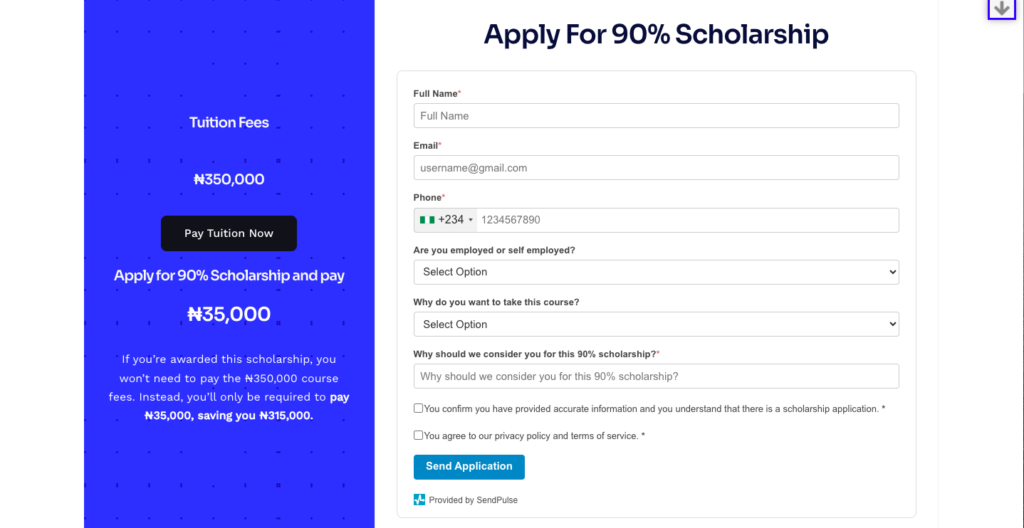In the fast-paced world of modern business, automation has become a game-changer. Whether you’re managing workflows, automating customer service, or streamlining internal processes, automation can save you countless hours and help you focus on what really matters: growing your business. But here’s the catch—most automation tools require coding expertise. That’s where no-code tools like Bubble come in.
No-code development platforms are revolutionizing the way people build and automate processes. They allow non-developers to create powerful web applications and automate tasks without writing a single line of code Bubble in particular, stands out as one of the most popular no-code tools for building web apps and automating workflows. In this blog post, we’ll dive deep into how you can leverage Bubble for automation, from simple task automations to more complex workflows.
What is No-Code Automation?
No-code automation refers to the process of setting up automated workflows or systems without needing to know how to code. With no-code tools, users can design apps, integrate software, and set up automated actions using visual interfaces, drag-and-drop features, and pre-built templates.
For instance, if you want to automate your social media posts or send follow-up emails to leads, no-code automation tools enable you to set up these actions without needing any programming knowledge. No-code platforms like Bubble allow you to automate everything from form submissions to email marketing campaigns, all while saving time and reducing the chances of human error.
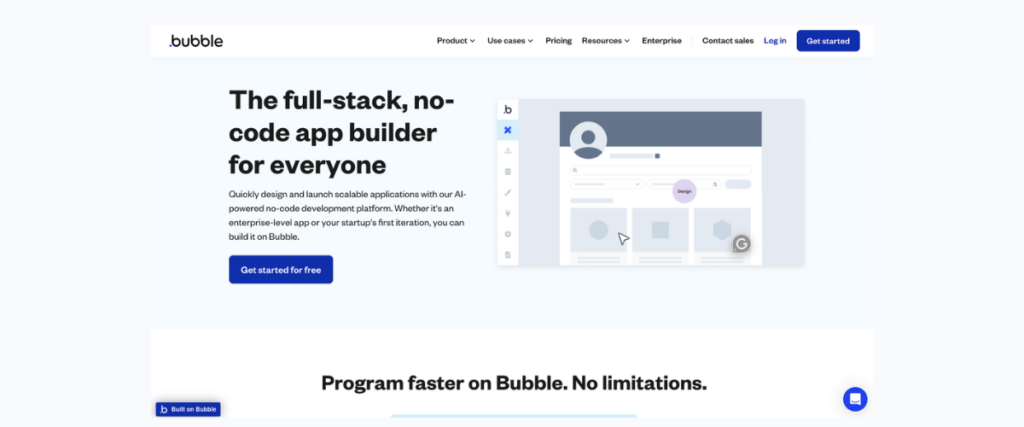
Why Choose Bubble for No-Code Automation?
Bubble is a powerful no-code tool that allows users to create fully functional web applications and automate processes without writing code. It’s an incredibly flexible platform with a rich set of features, making it suitable for everything from simple landing pages to complex marketplaces and SaaS products.
Here are a few reasons why Bubble stands out as an excellent tool for automation:
- Intuitive Visual Interface: Bubble’s drag-and-drop interface lets users design applications and set up workflows visually, without needing to touch code.
- Powerful API Integrations: Bubble integrates with many third-party services, allowing you to easily connect with external tools for automation.
- Customizable Workflows: With Bubble, you can define triggers and actions to create automated workflows, whether it’s sending emails, updating a database, or even calling APIs from other services.
- Scalability: Once you’ve automated a process in Bubble, you can scale it easily without rewriting code or hiring a developer.
Getting Started with No-Code Automation in Bubble
Ready to dive in? Let’s take a step-by-step approach to setting up your first automated workflow using Bubble. If you apply for our course, you will get to learn all you need to know about automation.
Step 1: Set Up Your Bubble Account
If you haven’t already, the first step is to sign up for a Bubble account. Visit Bubble.io and create an account. The platform offers both free and paid plans, depending on your needs and the complexity of your automation tasks.
Step 2: Create a New App
Once you’ve logged into Bubble, click on the “New App” button to start building your project. You can choose from various templates or start from scratch. For automation, we’ll focus on a simple example: automating the process of sending welcome emails to new users who sign up on your platform.
Step 3: Build Your App’s Interface
While building your app, you’ll create the necessary forms or pages that will serve as triggers for automation. For example, you might create a user registration page with fields like “Name” and “Email.”
Bubble’s drag-and-drop interface allows you to design these forms without writing code. The user interface is highly customizable, so you can adjust the layout, colors, and design according to your brand’s needs.
Step 4: Set Up Workflow Triggers and Actions
Now, let’s set up automation. In Bubble, workflows are the key to automating tasks. Workflows consist of triggers (events that kick off automation) and actions (tasks that happen after the trigger is fired). For our example, we’ll create a workflow that sends a welcome email to users when they sign up.
- Create a Trigger: In the Workflow tab, choose “When a new user signs up.”
- Set the Action: Next, select the “Send an email” action. You’ll set up an email template to be sent to the user, such as a personalized welcome message.
Step 5: Test Your Automation
After setting up the workflow, it’s time to test it. Try signing up as a new user on your app, and you should automatically receive the welcome email you’ve set up. If everything works smoothly, congratulations! You’ve just automated a process using Bubble.
Advanced Automations with Bubble
Now that you’ve mastered basic automation, let’s explore some more advanced capabilities that Bubble offers to further enhance your workflows.
Automating Customer Relationship Management (CRM)
One of the most common use cases for automation is streamlining customer relationship management (CRM). You can set up Bubble to automatically track and manage customer interactions. For example, when a user signs up for your service, you can create a workflow that triggers the creation of a new CRM entry in your database.
Additionally, you can automate follow-up emails or reminders based on user behavior or activity. For example, if a user abandons their cart on your e-commerce platform, Bubble can automatically send them an email to remind them to complete their purchase.
Integrating with Third-Party Tools
Bubble allows you to integrate with external services and APIs, which can expand your automation possibilities. For instance, you can connect Bubble with tools like Zapier, Google Sheets, or Slack to automate even more complex workflows.
- Zapier Integration: Zapier is an automation tool that connects thousands of apps. With Bubble‘s Zapier integration, you can set up workflows that trigger actions in other apps based on certain events in your Bubble app.
- Google Sheets Integration: If you want to keep track of data automatically, you can integrate Bubble with Google Sheets to log customer information or sales data in real time.
Automating Reports and Notifications
Another powerful feature of Bubble is its ability to automatically generate reports or send notifications based on specific conditions. For example, you could create a workflow that generates a sales report at the end of each week and sends it to your management team via email.
Tips for Effective Automation with Bubble
- Start Small: Begin with simple automations and gradually increase the complexity as you become more comfortable with the platform.
- Use Conditionals: Leverage conditionals in your workflows to add flexibility. For instance, you can create workflows that only trigger under certain conditions (e.g., if a user’s subscription is about to expire).
- Test Your Workflows: Always test your automation thoroughly to ensure everything works as expected.
- Stay Organized: Keep your workflows clean and well-documented, especially as your app grows in complexity. This will make it easier to maintain and troubleshoot.
Conclusion: The Future of Automation with No-Code Tools Like Bubble
As businesses continue to embrace digital transformation, the demand for automation will only grow. No-code platforms like Bubble are making it possible for anyone to create and automate web applications without the need for coding expertise.
With Bubble, you can automate everything from email marketing to customer management, allowing you to save time, reduce human error, and scale your business more efficiently. By learning to use Bubble for automation, you’re empowering yourself to streamline your operations and focus on innovation and growth.
So, whether you’re an entrepreneur looking to automate business processes or a marketer aiming to streamline customer engagement, Bubble provides the tools and flexibility to turn your ideas into automated solutions without the need to write a single line of code.
Ready to Get Started?
If you’re excited about using Bubble for no-code automation, sign up for our ongoing scholarship program today and start experimenting with your own workflows. The future of automation is no-code, and Bubble is here to help you get ahead of the curve.