With the rise of no-code tools, the ability to create powerful applications and websites without traditional coding has become more accessible. No-code platforms like Bubble, Webflow, Airtable, and Glide are empowering people to build professional apps, websites, and workflows, making it easier for creatives, freelancers, and entrepreneurs to bring ideas to life. If you’re among those who have developed projects using no-code, having a portfolio to showcase your work is essential.
This guide will help you understand why a portfolio matters, what makes a good one, and how to create one that not only demonstrates your skills but also makes an impression. Whether you’re looking for clients, applying for jobs, or just want to share your work, your portfolio will be the key to making a strong impact.
Why You Need a No-Code Portfolio
A portfolio is more than just a collection of projects—it’s a tool that conveys your skills, creativity, and problem-solving abilities. In the world of no-code, where your audience might not fully understand what no-code development entails, a well-organized portfolio can clearly illustrate your value and what you’re capable of creating.
Reasons to Have a No-Code Portfolio:
- Showcase Your Skills: A no-code portfolio demonstrates not only the platforms you work with but also your creativity and practical abilities.
- Differentiate Yourself: As no-code gains popularity, more people are diving into this space. A portfolio helps you stand out from others in the industry.
- Highlight Specific Projects: Many clients or employers might not have a clear understanding of what no-code development can achieve. Showing real projects allows them to see tangible results.
- Build Credibility: A professional portfolio helps establish trust with potential clients and collaborators, showing that you have experience and a track record.
Getting Started: Choosing a Platform for Your Portfolio
Choosing the right platform to host your portfolio is a key step. Here are some options to consider:
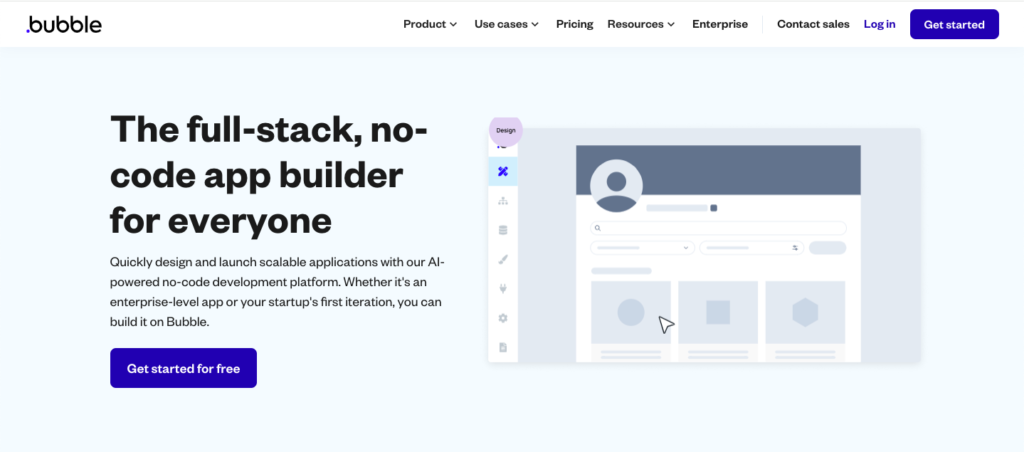
Bubble: Bubble’s strong database and logic capabilities make it suitable for complex portfolios with multiple project types and filters.
Notion: If simplicity is your priority, Notion is user-friendly and allows easy organization and customization of your content.
Carrd: For a quick, single-page portfolio, Carrd is a simple, affordable, and effective solution.
Consider the layout, visual appeal, and ease of use when selecting a platform. It should allow you to present your projects in a way that’s easy to navigate and visually attractive.
Structuring Your No-Code Portfolio
Creating an organized and visually appealing portfolio is essential for keeping viewers engaged. Here’s a step-by-step breakdown of structuring your portfolio to showcase each project effectively.
1. Home Page
Your homepage is the first impression, so make it count. Here’s what to include:
- Introduction: Add a short paragraph introducing yourself, your background, and your expertise in no-code.
- Example: “Hi, I’m [Your Name], a no-code developer who loves turning ideas into interactive digital solutions. Welcome to my portfolio, where you can explore my recent projects and see how no-code brings ideas to life.”
- Featured Projects: Consider including 1–3 standout projects on the homepage, giving visitors a quick look at what you can do.
- Navigation Links: Make it easy for viewers to navigate to different sections, such as “Projects,” “About Me,” and “Contact.”
2. Project Pages
Each project deserves its own page or section to give viewers an in-depth look. Here’s what a well-structured project page should include:
- Project Title and Overview: Start with a strong, descriptive title and a one- to two-sentence overview that explains the project’s purpose.
- Problem and Solution: Outline the problem you aimed to solve and how the project addresses it. This section helps viewers understand your problem-solving skills and strategic thinking.
- Example: “Built an automated task management tool to improve team efficiency, using Airtable and Zapier.”
- Tech Stack and Tools: List the no-code tools and technologies you used, such as Bubble, Webflow, or Zapier. This showcases your proficiency with specific platforms.
- Features and Functionality: Detail the key features of the project, such as automated workflows, responsive design, or API integrations.
- Screenshots and Visuals: Include high-quality screenshots or GIFs that illustrate the user interface and important features.
- Results and Impact: If possible, share quantitative results, such as time saved, user engagement metrics, or positive feedback.
- Challenges and Learning: Mention any challenges you faced and how you overcame them. This shows resilience and adaptability.
Creating Case Studies for Depth
To add credibility and depth to your portfolio, consider adding a few detailed case studies. Select projects where you can describe the process in detail, giving insight into how you tackle complex problems. Here’s how to structure a case study:
- Project Background: Explain the context or problem that led to the project’s creation.
- Research and Planning: Outline any research, user feedback, or planning steps you took before starting.
- Development Process: Describe how you built the project step-by-step, highlighting unique challenges and how you addressed them.
- Final Results: Include outcomes, such as improved user engagement, customer feedback, or business impact.
- Visuals and Screenshots: Case studies should be visually engaging, so include annotated screenshots or process diagrams.
Case studies add a narrative quality to your portfolio, helping viewers understand how you approach and solve real-world problems.
Design Tips to Make Your Portfolio Stand Out
A visually appealing portfolio will make a strong impression. Here are some design tips to elevate your presentation:
- Consistent Color Scheme and Fonts: Select a cohesive color palette and font family that align with your personal brand.
- Readable Layouts: Organize each page with clear headings, subheadings, and bullet points to improve readability.
- High-Quality Images: Use crisp screenshots and images that clearly showcase each project. Low-quality visuals can detract from the overall professionalism.
- Intuitive Navigation: Make it easy for viewers to navigate. Include links at the top or in a sidebar so that visitors can move between sections.
- Mobile Optimization: Many people will view your portfolio on mobile, so ensure it looks great on all screen sizes.
Adding Testimonials and Social Proof
If you’ve worked with clients, including testimonials is a powerful way to build credibility. Even a single sentence from a happy client can make a difference. Here’s how to effectively include testimonials:
- Testimonials Section: Create a dedicated section for client feedback, either on your homepage or in a separate section.
- User Quotes: Use direct quotes that highlight your strengths, such as “Delivered high-quality work on time” or “Went above and beyond to meet our needs.”
- Project-Specific Feedback: Consider placing a relevant testimonial at the end of each project description to reinforce its success.
Building a Contact Page and Adding Social Links
If a potential client or employer likes what they see, they’ll want to reach out. Make it easy for them by including a contact page with:
- Contact Form: Add a form where users can send a message. Include fields for their name, email, and a message.
- Social Media Links: Include links to your LinkedIn, Twitter, or any other professional profiles.
- Direct Email Button: If you prefer direct email communication, include a button that opens the user’s email client with your email pre-filled.
A contact page gives your portfolio a professional finish and makes it easy for interested parties to get in touch.
Promoting Your No-Code Portfolio
After your portfolio is live, it’s time to share it with the world. Here are some tips for promoting it:
- Update Your LinkedIn Profile: Add a link to your portfolio in your LinkedIn profile, and create a post highlighting your top projects.
- Join No-Code Communities: Share your portfolio in relevant communities like , our telegram community, which you will get access to,after you apply for this ongoing program
- Network on Social Media: Use Twitter or other platforms to share updates and links to your projects. You might even consider writing a post about the process of building your portfolio.
- Include It in Job Applications: When applying for jobs or freelance gigs, link to your portfolio. This gives hiring managers a direct look at your capabilities.
Conclusion
Creating a portfolio to showcase your no-code projects is one of the best ways to demonstrate your skills and attract new opportunities. By carefully selecting your projects, designing an engaging layout, and adding visuals, case studies, and testimonials, you can create a portfolio that speaks to your expertise and creativity.
Whether you’re seeking freelance clients, employment, or collaboration opportunities, a professional no-code portfolio is an invaluable asset. It’s a space to share your journey, highlight your strengths, and inspire others with what’s possible using no-code. After your nocode journey ,it’s important to build a portfolio for yourself to land high paying jobs.
