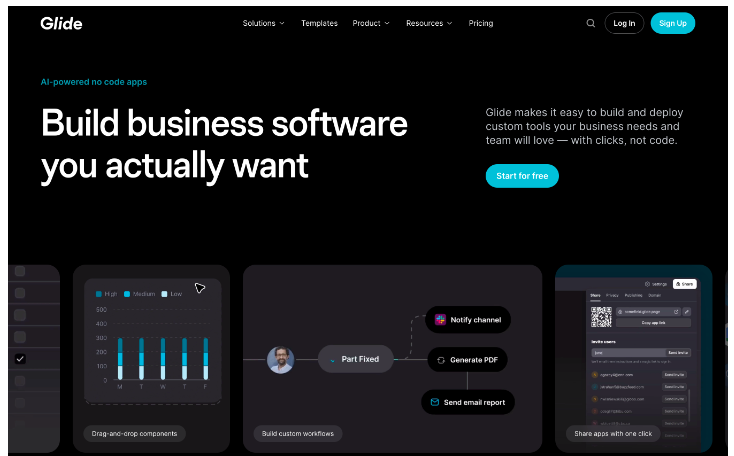Have you ever considered building an app, automating your business tasks, or creating a website but felt stuck because… well, you’re not a coder? Meet NoCode, LowCode, and ZeroCode, the trio shaking up how people bring digital projects to life. Each one has unique abilities, from drag-and-drop ease to changeable code options, all designed to make tech dreams possible without the need for deep programming expertise.
If this interests you, be sure to read this article to the end to learn the difference between No Code, Low Code, and Zerocde, which one is easier and faster, and why Nocode is the easiest to use.
What Is NoCode? The Easiest Path to Digital Creation
NoCode is the friendly, accessible way to bring your ideas online without writing a single line of code. Imagine if Building blocks built themselves into the exact shape you had in mind—no engineering degree required. That’s NoCode: platforms that give you drag-and-drop tools to create websites, apps, and even workflows with ease.
NoCode platforms, like Bubble ,Zapier ,webflow,Airtable provide ready-to-use blocks and templates that you simply arrange to make your vision come to life. It’s ideal for non-technical creators like entrepreneurs, creatives, and small businesses, allowing them to build applications without writing a single line of code
That’s why, at Zero Code Institute, we teach you to acquire the skills to plan and manage your projects using no-code tools. You’ll also learn how to easily create and customize applications without any coding experience. Whether you’re making an app or a website, you’ll feel confident creating helpful solutions that showcase your unique ideas and skills.
What Is LowCode? Flexibility with a Side of Coding
Think of LowCode as NoCode’s tech-savvy older sibling. It still lets you drag and drop, but you also have the option to add custom code for more specific needs. If you have a bit of coding knowledge or a developer on your team, LowCode is a game-changer: it combines user-friendly interfaces with the flexibility to build truly custom solutions.
LowCode platforms are especially popular in larger companies, where developers and non-developers work together. For example, your marketing team might create the initial setup in a LowCode platform, while a developer fine-tunes it to add unique features. This way, you get to balance speed and customization without needing to build from scratch.Examples of LowCode Platforms:: OutSystems, Mendix Microsoft Power Apps, Zoho Creator.
What Is ZeroCode? Maximum Automation, Minimum Effort
ZeroCode is often lumped in with NoCode, but there’s a difference. ZeroCode tools are designed to be as hands-off as possible, especially suited for repetitive tasks and automation. If NoCode is about building without code, ZeroCode is about running without much setup at all. These tools are pre-configured for specific use cases—think of them as digital appliances that work out of the box with minimal tweaking.
You’ll find ZeroCode in areas like data entry, form collection, and basic workflows that don’t need much customization. It’s perfect for teams that want to “set it and forget it,” automating tasks without the need to revisit them.Examples of ZeroCode Platforms: Typeform (for forms), Mailchimp (email marketing workflows),
Key Differences Between NoCode, LowCode, and ZeroCode
NoCode is as user-friendly as it gets—anyone can use it.
- LowCode requires a bit of coding knowledge but balances ease with flexibility.
- ZeroCode is all about automation for specific tasks and has the shortest learning curve.
Flexibility and Customization:
- NoCode is highly accessible but has limited customization.
- LowCode lets you add custom features, making it a favorite for companies needing specific functions.
- ZeroCode focuses on simplicity and doesn’t allow much customization (or need for it).
Ideal Use Cases:
- NoCode: Perfect for small businesses, solo entrepreneurs, and creatives building websites, apps, and workflows quickly.
- LowCode: Great for midsize to large companies that want to scale apps and customize them with additional coding.
- ZeroCode: Ideal for teams automating routine tasks and workflows without manual setup.
When to Use NoCode, LowCode, or ZeroCode?
Choose NoCode if you’re creating something from scratch and don’t want to touch code. This approach is great if you’re building websites, simple mobile apps, or automating basic tasks and processes.
Choose LowCode if you need more functionality and have someone on your team who can code (even a little). LowCode is perfect for custom applications, more advanced automations, and projects where flexibility is key.
Choose ZeroCode if you want quick automations for specific tasks without ongoing management. If you need a survey form or a customer intake workflow and don’t want to mess around with settings, ZeroCode is probably your best bet.
Real-Life Examples of NoCode, LowCode, and ZeroCode in Action
Let’s look at how real people are using these platforms to simplify work and scale their businesses:
NoCode in Action:
A small business owner uses Bubble to build a website and Zapier to automate emails and sales reports—no coding necessary. The NoCode setup gives them a functional, professional-looking website without hiring a developer.
So if you are a beginner and you want to build applications, we can help you achieve that. You can join our no-code training today, and you’ll learn how to create and launch your own applications without any coding experience.
LowCode in Action:
An HR team in a large company uses Microsoft Power Apps to create an onboarding tool. The HR team sets up the basic app layout, and an IT specialist adds custom code to sync with the company’s internal systems. This mix of LowCode flexibility and custom code gives the team a tailored tool without a hefty development bill.
ZeroCode in Action:
A digital marketing agency uses Typeform to collect client feedback and Mailchimp to run automated email campaigns. With ZeroCode, they can gather data and stay in touch with customers through pre-configured workflows, saving time without sacrificing quality.
Conclusion: Embrace the Best Tool for Your Needs
NoCode, LowCode, and ZeroCode are here to make our lives easier, each catering to different levels of customization and coding knowledge. Whether you’re a total beginner or a semi-pro with a bit of coding experience, there’s an option that will help you build smarter, faster, and more efficiently. Embrace the tool that fits your vision, and start creating!
After all, in the world of NoCode, LowCode, and ZeroCode, you don’t have to be a tech wizard to bring your ideas to life.
Zero Code Institute we teach how to use a nocode tool Bubble to build application, automate workflow to boost business productivity and efficiency.