Whether you are freelancer , Small business owner or aspiring software developer No Code can help you build Applications without writing a single line of code.
No-code tools are software platforms that allow users to create applications, websites, automation, and other digital solutions without writing traditional code. ,. The no-code movement gives rights to app and software development, enabling businesses and individuals to build Applications faster and at lower costs.
Here’s a list of 10 popular no-code tools, that would help your business grow:
1. Bubble
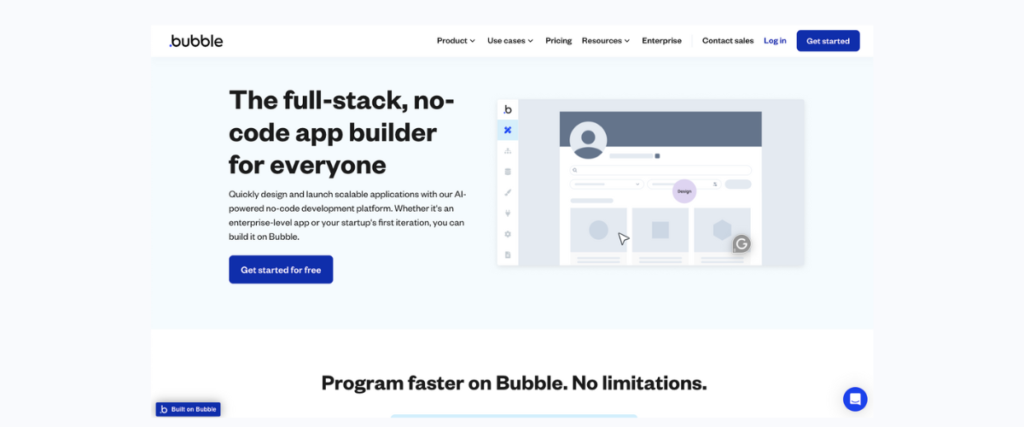
Bubble is a powerful no-code platform that enables users to build fully functional web applications, from e-commerce sites to social media platforms. With Bubble, the process is much more hands-on. You start by creating the visual layout of your app using a drag-and-drop interface, which is a lot like designing a PowerPoint slide but with interactive features. You add buttons, forms, text fields, and images wherever you need them on the page, then connect these elements to create a flow for your users. Want users to sign up, fill out a profile, or upload photos? Bubble has templates and built-in components for this, helping you bring your ideas to life much faster than traditional coding would.
Imagine you have an idea for a local marketplace for handmade goods. Instead of hiring a developer, Bubble’s drag-and-drop editor lets you design your app and set up workflows that make your marketplace fully functional. Bubble’s built-in database and visual logic make it realistic for non-coders to create multi-user apps.
If you join our training today we would teach you how to build applications, with this nocode tool also create and customize your projects without any coding skills.
2. Airtable
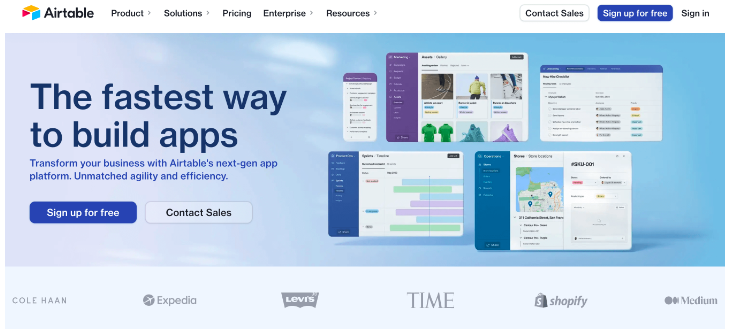
Airtable is a no-code database tool that functions like a supercharged spreadsheet. Users can organize and manage data, create forms, track projects, and even build lightweight CRM and project management systems.
Airtable is like a spreadsheet that’s been to a luxury spa—it’s polished, flexible, and powerful. If you’re running a content calendar, planning a big event, or managing clients, Airtable helps you organize, filter, and visualize data in customizable tables that feel intuitive.
3. Zapier
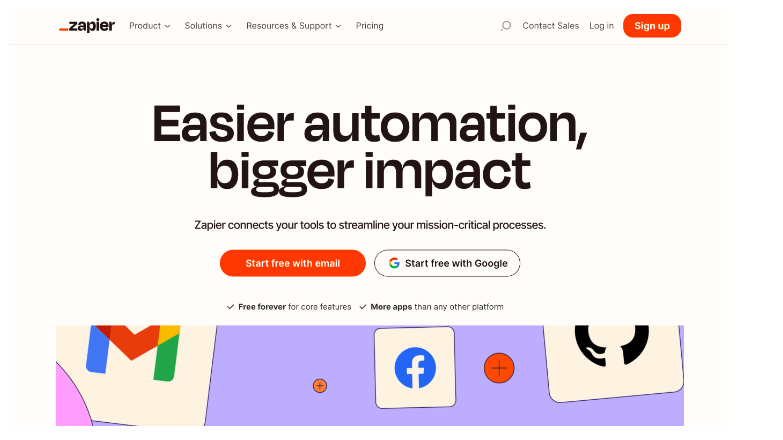
Zapier connects different apps, allowing users to automate repetitive tasks by creating workflows called “Zaps.” For instance, a Zap could automate posting on social media when a blog post is published.
Zapier is like having a digital assistant who can connect your favorite apps and handle repetitive tasks. Let’s say you want to post on LinkedIn every time you publish a blog on WordPress. Just create a “Zap,” and Zapier takes care of the rest!
4. Webflow
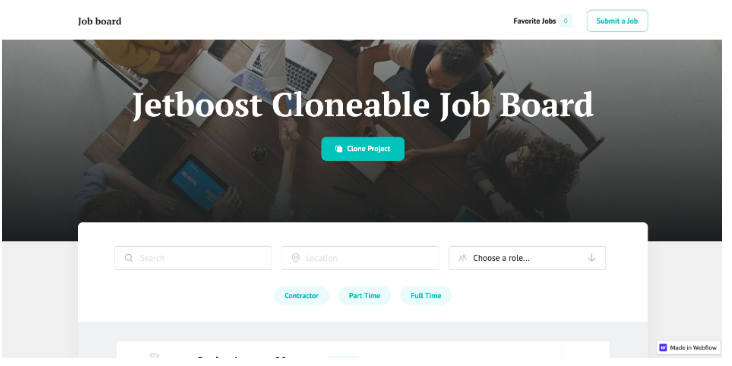
Webflow is a powerful website builder that combines a visual editor with powerful CMS capabilities. It allows users to design responsive, custom websites with advanced features like animations and interactions without needing to code.
Think of Webflow as a blend of Photoshop and HTML. You can build a personal blog, portfolio, or even a professional website without needing to understand HTML or CSS. It’s ideal for freelancers and creatives who want full control over design and function.
5. Notion
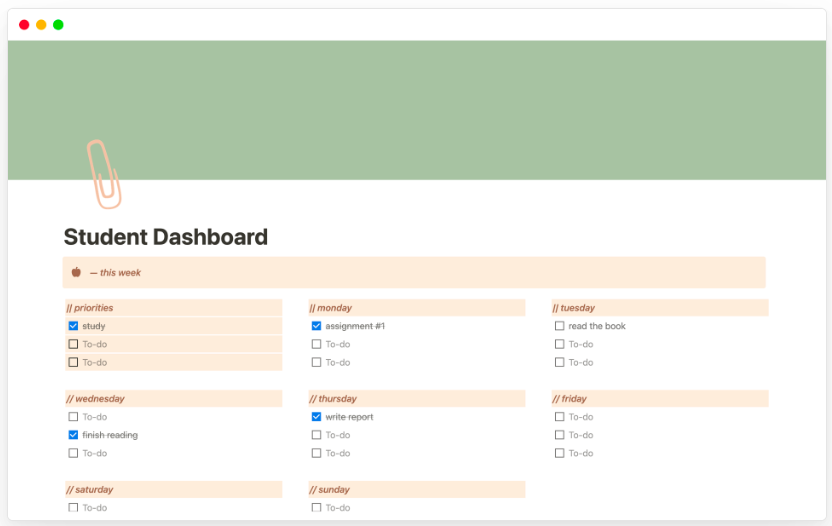
Notion is a versatile tool for personal and team productivity. It combines notes, databases, wikis, and project management in one. Users can create a digital workspace tailored to their needs without coding.
Notion is a Swiss army knife for productivity. Whether you need a place to track personal projects, collaborate with a team, or keep all your notes organized, Notion offers templates, databases, and boards to keep your work streamlined.
6. Glide
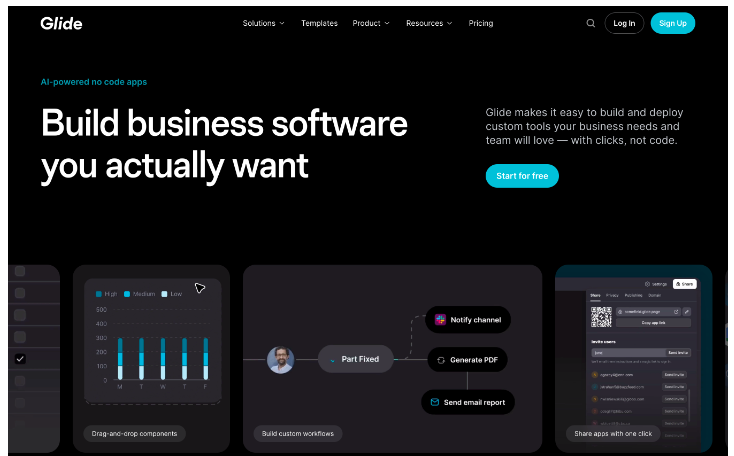
Glide allows users to create mobile apps from Google Sheets. By linking a spreadsheet, users can design functional apps for iOS and Android, ideal for simple use cases like staff directories, event management, or small inventories.
Imagine you manage a small team and want an internal app for quick check-ins or task tracking. Glide turns your Google Sheets into functional apps, letting you build anything from staff directories to event checklists without code.
7. Thunkable

Thunkable is a no-code platform for building native mobile apps for iOS and Android. Users can design the app’s interface and set up functionality through a visual, drag-and-drop editor.
Say you’ve been inspired to create a mobile game or utility app. Thunkable’s drag-and-drop interface is so straightforward that you can prototype, test, and deploy your app on both iOS and Android, all without code.
8.Carrd
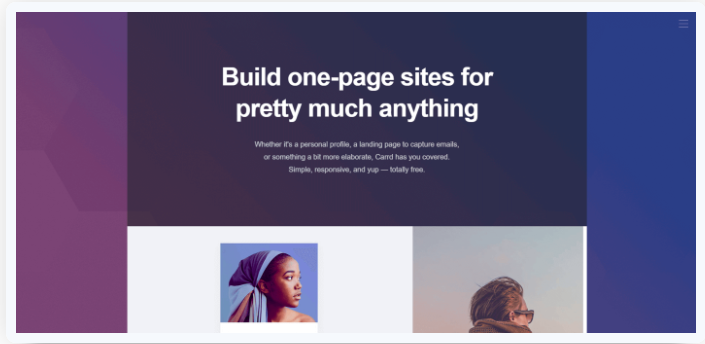
Carrd is ideal for creating one-page websites or landing pages quickly. It offers templates and an intuitive editor, perfect for personal portfolios, event pages, and basic online presences.
Let’s say you need a quick online presence, whether for a personal portfolio, an event page, or a product announcement. Carrd’s no-nonsense builder offers templates for beautiful, single-page sites in minutes.
9. Mailchimp
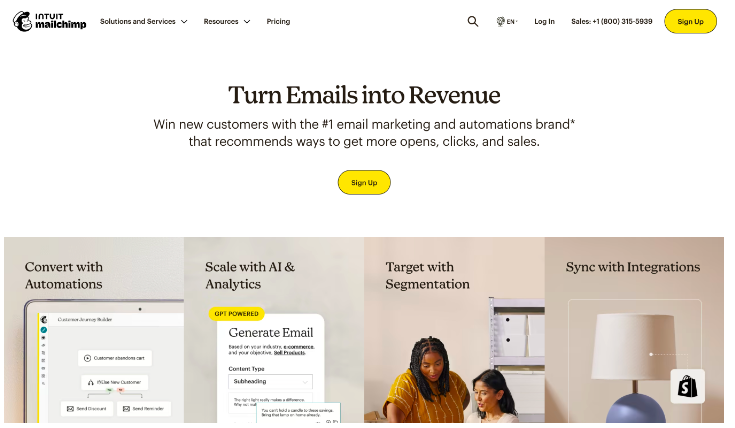
Mailchimp is an email marketing platform that allows users to create, send, and automate email campaigns with a drag-and-drop editor. It also includes basic CRM tools, analytics, and automation capabilities for email marketing.
Suppose you’re a small business owner looking to grow your email list and send newsletters. Mailchimp offers a drag-and-drop editor, automation features, and audience insights to help you manage email marketing without hassle.
10. Shopify
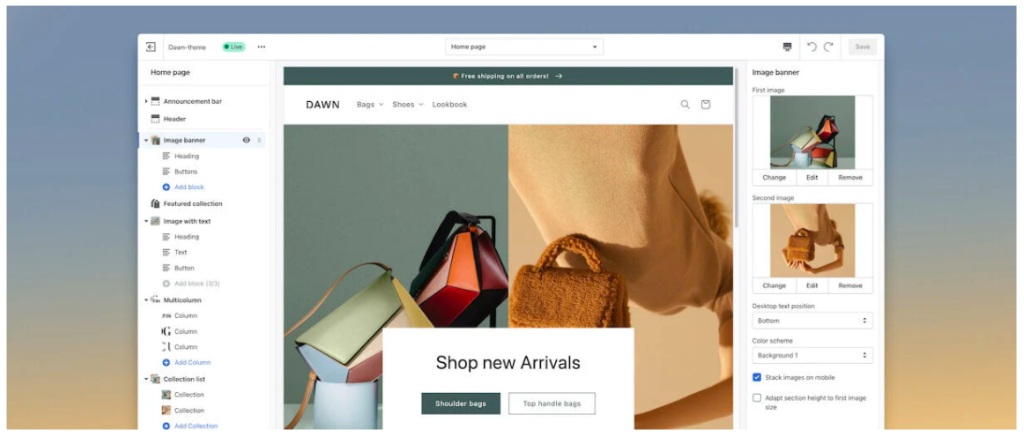
Shopify is a popular platform for building online stores without code. It provides templates, a drag-and-drop editor, and extensive app integrations, making it ideal for setting up and managing e-commerce businesses.
If you want to sell products online, Shopify takes care of everything from product listings to payment processing. You don’t need any technical knowledge to set up an attractive, fully functional ecommerce store
Conclusion
No-code tools have made it possible for people from all backgrounds to create, launch, and run applications, websites, and digital solutions. From automating day-to-day tasks to launching a new business idea, these tools make technology accessible to everyone.
So, whether you’re an entrepreneur, a marketer, a project manager, or just someone with a big idea, these no-code tools offer the power to create, automate, and bring your ideas to life. There’s never been a better time to turn your tech dreams into reality—no coding required!
That is why at zero code institute, we help you bring ideas to life without the constraints of traditional coding. Our zero code course equips you with skills and knowledge that can open countless opportunities and contribute to the future of innovation across various industries.
So If you’re a beginner who wants to become a skilled no-code developer, we can help you achieve that. You can join our no-code training today, and you’ll learn how to create and launch your own applications without any coding experience.
